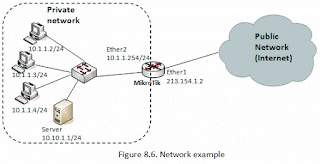[admin@MikroTik] /queue simple> add name=private target=10.1.1.0/24 max-limit=256K/512K \ interface=ether2
- In this case statement works right also if we indicate only one of parameters: "target=" or "interface=", because both of these define where and for which traffic this queue will be implemented.
Check your configuration :
[admin@Augsha] /queue simple> print
Flags: X - disabled, I - invalid, D - dynamic
0 name="private" target=10.1.1.0/24 dst-address=0.0.0.0/0
interface=ether2 parent=none direction=both priority=8
queue=default-small/default-small limit-at=0/0 max-limit=256k/512k
burst-limit=0/0 burst-threshold=0/0 burst-time=0s/0s
total-queue=default-small
The max-limit parameter cuts down the maximum available bandwidth. The value max-limit=256k/512k means that clients from private network will get maximum of 512kbps for download and 256kbps for upload. The target allows to define the source IP addresses to which the queue rule will be applied.
Probably, you want to exclude the server from being limited, if so, add a queue for it without any limitation (max-limit=0/0 which means no limitation). Move this rule to the beginning of the list, because items in /queue simple are executed in order one by one if router finds rule that satisfy certain packet next rules aren’t compared:
[admin@MikroTik] /queue simple> add name=server target=10.1.1.1/32 max-limit=0/0 \ interface=ether2